We’re excited to announce the release of TinyMCE version 5.0.13, with many terrific enhancements including improved Find and Replace, an expanded color map, fixes to contextual toolbar positioning, and more.
Expanded color map functionality
TinyMCE now supports all valid HTML color formats for the color_map setting, which include the following:
- #FF33F9
- rgb(255, 87, 51)
- rgba(51, 79, 255, 0.8)
- hsl(121, 80%, 60%)
- blue
Note: The previous hex code color format without the “#” is still accepted as a valid value.
We’ve also refreshed the color selection in the color map to display default colors appropriate for both text and highlighting. (The previous color map trended towards darker colors that were better suited primarily for text.)
And if you’d like to compare the two –
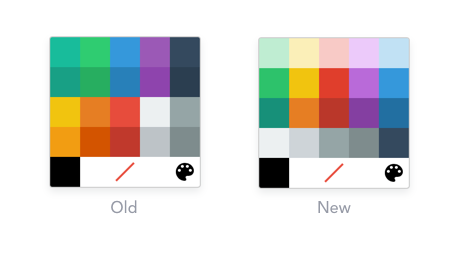
Improvements to contextual toolbar positioning
When using the editor in inline mode, the contextual toolbar will now escape outside the editing area when there is no empty space above or below the content. Here is an example of the escaped contextual toolbar when there is no empty space above the content:
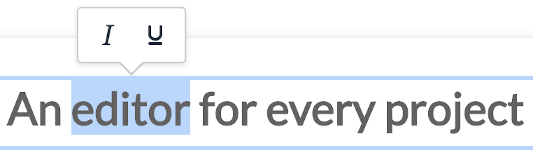
Prior to 5.0.13, the contextual toolbar in this scenario would remain inside the editing window and block content.
A better Find and Replace experience
The Find and Replace dialog has changed from modal to inline, and gotten a fresh coat of paint as well:
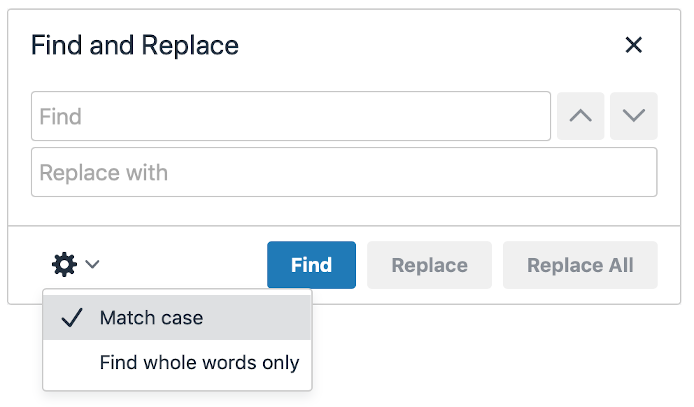
The Find and Replace plugin will also now cycle continuously through results, instead of stopping at the top or bottom of the content.
And there’s more …
TinyMCE 5.0.13 also contains accessibility and dialog improvements, enhancements to the Help and Non-breaking Space core plugins, and more intuitive behavior for the backspace key when working with indented paragraphs or within lists.
Please read the 5.0.13 release notes for more detailed information and links to documentation.
And while you’re here, just a reminder that the product and engineering teams have been writing up excellent release notes for all the TinyMCE 5 releases, so make sure to check those out. And of course we continue to update the changelog as well.
How to get TinyMCE 5.0.13
If you are a cloud user, then your editor has already been updated with TinyMCE 5.0.13. (The only scenario in which your editor has not been updated would be if you have declared a specific TinyMCE version inside of your script tag.)
If you are a self-hosted user, you will need to grab TinyMCE 5.0.13 from our Downloads page.
Keep in touch
We’re on Twitter and Github, and you can sign up below for our developer newsletter.
